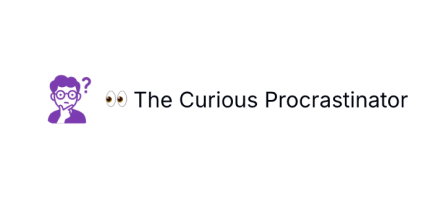Ad Free YouTube Player - Best YouTube Premium & Vanced Alternative
The fastest way to watch youtube with zero ads & built-in sponsorblock.
Ad Free YouTube Player
Best YouTube Premium alternative - watch videos without any ads or interruptions, 100% free!
Private History
It's stored in your browser, clear cache to erase it anytime.
Dark Mode
Stream comfortably with an eye-friendly dark theme.
Background Play
Keep audio playing while using other apps - better than YouTube Premium, completely free!
Live Streaming
Watch live content like games, news, events, without breaks.
Distraction-Free
No clickbait. No comments. Just focused, clean watching.
What Users Say About SkipCut
"Finally! A YouTube Premium alternative that actually works. No more paying $12/month for ad-free viewing!"
"Perfect for students! Watch educational videos without ad interruptions. Better than expensive YouTube Premium."
"Works flawlessly on all my devices. The best YouTube Vanced alternative since it shut down!"
Why Choose SkipCut as Your YouTube Premium Alternative?
💰 Cost Comparison
See how much you can save with SkipCut
YouTube Premium
SkipCut
🎯 Feature Comparison
Everything YouTube Premium offers + more
🎉 Join the Ad-Free Revolution!
Join thousands who've discovered the best ad free YouTube experience. Say goodbye to expensive subscriptions and enjoy premium features instantly!
Frequently Asked Questions About SkipCut
Everything you need to know about the best ad free YouTube player and YouTube Premium alternative
Is SkipCut completely free to use?
+Yes! SkipCut is 100% free with no registration, hidden charges, or premium tiers. We're supported by our community and ethical partnerships.
How does SkipCut block YouTube ads?
+SkipCut uses an optimized YouTube embed player that automatically filters out ads and commercial interruptions. Unlike browser extensions that can be detected, our method provides consistent ad-free viewing across all devices and browsers.
Do I need to install anything or create an account?
+No installation or registration required! SkipCut works instantly in any web browser. Just paste a YouTube URL and start watching ad-free immediately. It works on phones, tablets, computers, and even smart TVs with browsers.
Does SkipCut work with YouTube playlists?
+Absolutely! Our advanced playlist system supports full YouTube playlists playback. Paste any playlist URL and enjoy uninterrupted viewing of all videos in order. Playlist history(beta) is also saved locally for easy access.
Is my viewing history private and secure?
+Your privacy is our priority. All viewing history is stored locally on your device only - we never collect, track, or share your data. You can clear your history anytime, and it automatically expires when you clear your browser cache.
Can I download videos or share SkipCut links?
+Yes! Each video has a download button that links to Cobalt tools, a trusted and ethical video download tool. You can also share any video with a special SkipCut link that lets others watch it ad-free instantly. Perfect for sharing with friends and family!
Does SkipCut work on mobile devices?
+SkipCut is fully optimized for mobile! It works perfectly on iPhone, iPad, Android phones and tablets. The interface automatically adapts to your screen size, and you get the same ad-free experience as desktop.
Can I watch live streams and premieres ad-free?
+Yes! SkipCut fully supports YouTube live streams, premieres, and scheduled content without interruptions. Simply paste any live stream URL (like youtube.com/live/VIDEO_ID) and enjoy ad-free viewing. Perfect for watching live gaming streams, news broadcasts, sports events, concerts, or any live content without ad breaks ruining the experience. You can also use the skipcut URL replacement method for instant access to live streams!
Does SkipCut support background audio playback?
+Yes! You can minimize the browser or switch to other apps while audio continues playing in the background. Great for listening to music, podcasts, or educational content while multitasking.
Is there a dark mode or theme options?
+SkipCut includes a beautiful dark mode that's easy on the eyes during nighttime viewing. Click the theme toggle button to switch between light and dark modes. Your preference is automatically saved.
What if a video doesn't load or has issues?
+SkipCut includes advanced error handling and retry mechanisms. If a video fails to load, it automatically retries with exponential backoff. For playlists(beta), our smart caching ensures reliable playback even with network issues.
Can I use SkipCut for educational or work content?
+Absolutely! SkipCut is the perfect ad free YouTube solution for distraction-free learning and professional content viewing. No ads, comments, or suggested videos means you can focus entirely on the content that matters. Much better than expensive YouTube Premium for educational content!
Does SkipCut support 8K, 4K and ultra high-quality video playback?
+Yes! SkipCut supports all video qualities that YouTube offers, including 8K (4320p), 4K (2160p), 1440p, 1080p, and lower resolutions. Since we use YouTube's official embed player, you get the same ultra high-quality playback as the main YouTube site. The video quality automatically adapts to your internet connection, or you can manually select your preferred quality using the player's settings gear icon. Note that 8K/4K playback requires a compatible device, powerful hardware, and high-speed internet bandwidth.
How is SkipCut different from browser ad blockers?
+Unlike browser extensions that can be detected and blocked, SkipCut is the superior ad free YouTube solution that uses YouTube's own embed system for guaranteed compatibility. It works on any device without installation and provides additional features like playlist management and sharing. Much more reliable than YouTube Vanced or other ad blockers!
Why do I see 'Powered by' links on the site?
+These are ethical partnerships that help keep SkipCut free. We randomly rotate between different services to avoid being overly promotional. We never sell your data - these partnerships are our transparent way of covering operational costs.
Is SkipCut legal and safe to use?
+Yes! SkipCut uses YouTube's official embed player and follows all their guidelines. We don't modify YouTube's content - we simply provide a cleaner viewing interface. It's completely safe and legal to use.
Can I bookmark or save SkipCut for later?
+Definitely! Add SkipCut to your browser bookmarks or home screen for instant access. On mobile, you can "Add to Home Screen" to get an app-like experience without actually installing anything.
How does background playback work on mobile?
+When you minimize the browser on iOS or Android, the video will appear in your notification panel with playback controls. Simply tap the play button in the notification to continue playing in the background. You can control playback, skip tracks, and adjust volume directly from your lock screen or notification panel - just like any music app!
Is there a quick way to convert YouTube URLs to SkipCut on desktop?
+Yes! On desktop, you can instantly convert any YouTube URL by simply replacing "youtube" with "skipcut" in the address bar. This works for all YouTube content types:
-
Videos:
www.youtube.com/watch?v=VIDEO_ID → www.skipcut.com/watch?v=VIDEO_IDLive Streams:
www.youtube.com/live/LIVE_ID → www.skipcut.com/live/LIVE_IDPlaylists:
www.youtube.com/playlist?list=LIST_ID → www.skipcut.com/playlist?list=LIST_IDJust press Enter and the content will load immediately without ads!
Can I cast videos to my TV (Android TV, Apple TV, Chromecast)?
+Absolutely! To cast to your TV, simply go full screen on the SkipCut video player and look for the casting icon (📡). Click it and select your device (Android TV, Chromecast, etc.) to start playing on your big screen. Note: Apple TV has a built-in restriction that limits resolution to 360p - this is by Apple's design and not something we can override. Android TV and Chromecast work perfectly with full HD quality!
What is SponsorBlock and how does it work in SkipCut?
+SponsorBlock is a crowdsourced system that automatically detects and skips sponsor segments, intros, outros, and other non-content sections in YouTube videos. SkipCut has this feature built-in and enabled by default! When a sponsored segment is detected, you'll see a brief notification and the video will automatically skip ahead. You can customize which segment types to skip (sponsors, intros, self-promotion, etc.) by clicking the SponsorBlock logo next to the video title.
How do I disable auto-translation/voiceover on videos?
+The auto voiceover setting is only available on desktop right now. Just click the gear icon → Audio → English.
It's not on mobile due to YouTube limitations, but here's a quick workaround:
→ Open mobile browser in desktop mode
→ Rotate phone to landscape
→ Reload SkipCut
→ You'll see the gear icon to change audio